
DOQ maps existing paper forms and thus generates a high recognition value for the user. Special work steps such as reworking can be attached to a company order and thus integrated into the device history record. Prepared drop-down input fields make incorrect entries impossible and ensure that the process is carried out in the desired sequence. The creation of own forms, e.g. for a sampling inspection, is possible in DOQ. Sample sizes can be calculated automatically according to the quantities of the orders.

With the stored target times from the article master data of the ERP and the actual times recorded by DOQ, various analyses can be carried out with filter settings with regard to processor, article, resource, operation and time interval. The adjustment of target times to practical values not only increases the planning reliability for the throughput times of individual articles in the long run, but also enables more accurate post-calculation. The output as csv. files, all DOQ evaluations can be further processed in BI systems and prepared to form meaningful dashboards for all company levels.
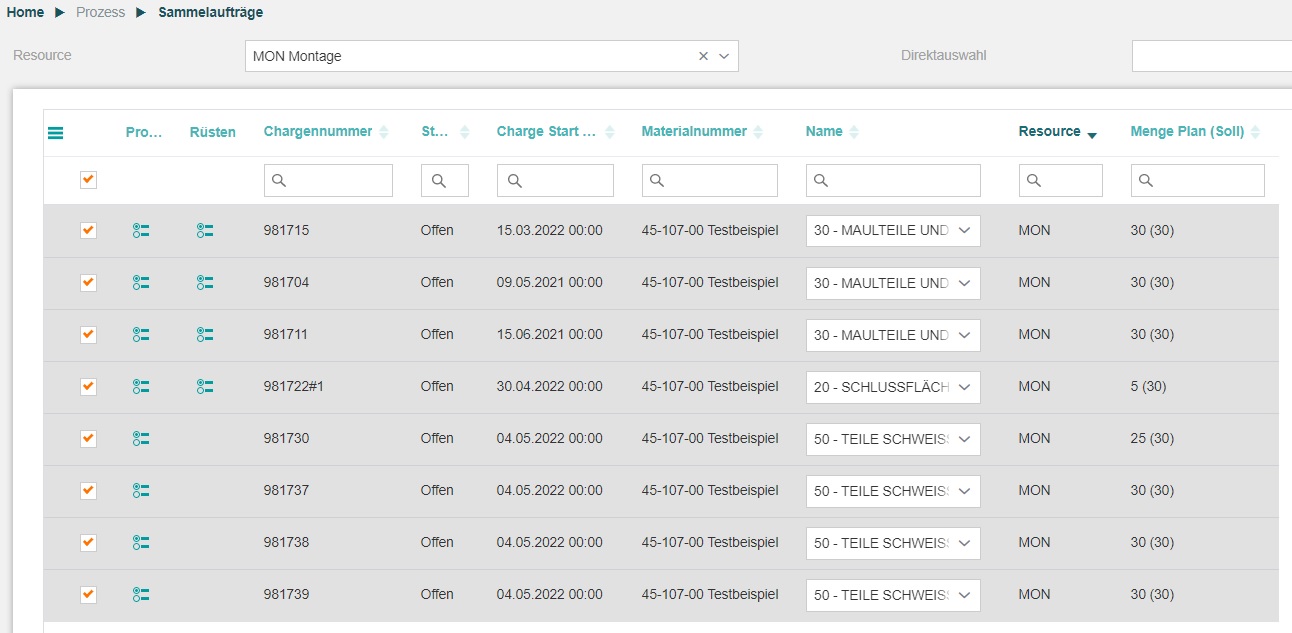
The option of creating collective orders for operations such as cleaning, hardening or coating saves time when filling out the digital forms. Once compiled, a collective order can also be stamped on again by other employees. It is configurable, for example, whether the recorded times are completely assigned to all operating orders or whether they are divided according to the number of batches and quantities.

A simple but incredibly useful feature is capturing photos with the tablet camera. Whether it's for documenting defective parts at receiving, proving a nameplate is attached to a piece of equipment, or describing scrap defects, the photo is right there on the store floor where it belongs. The photos are automatically converted to a PDF and are part of the eDHR.
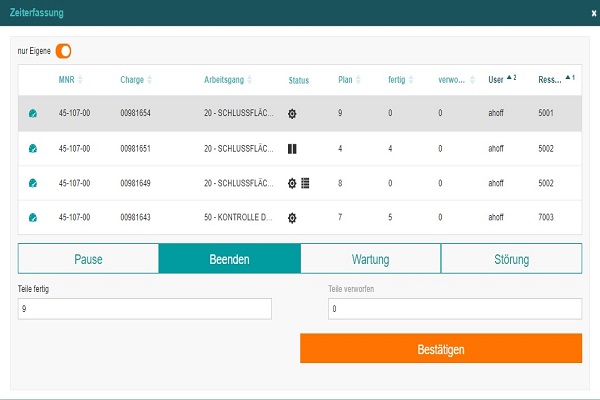
Up to now, terminals have mostly been available in the production halls for time recording. Routes between the own workplace and the terminal cost time and disturb the work flow of the employees. With mobile time recording in DOQ, every process step is recorded precisely directly at the workplace and is available for reliable post-calculation. “Set-up", "lying down" or "production" times can be started with a single click. When ending the time recording, entries can also be made in the mask for good parts / scrap.
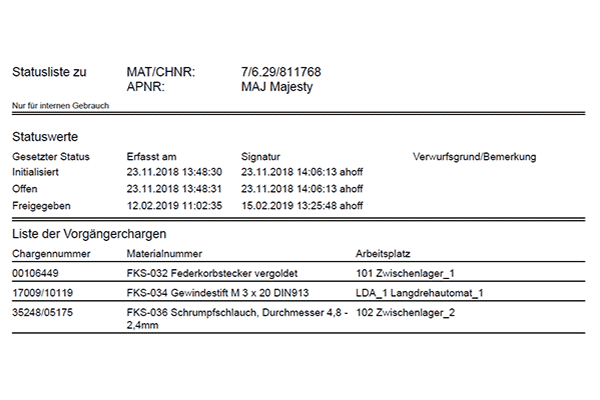
The entire manufacturing documentation of the manufactured batches or medical devices is provided by DOQ as a paperless device history record in PDF/A format. It contains information on all previous batches, components used, audit trail records, test steps, entries and the electronic signatures of employees. A document list can also be used to add additional documents such as sample inspections or material certificates to the DHR.
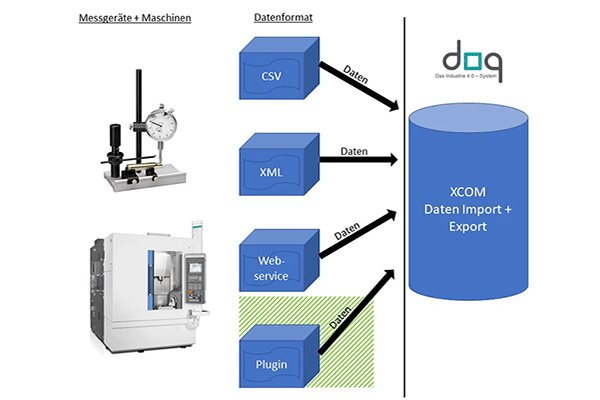
X-COM is the application for automated data exchange between external data suppliers and DOQ. Data formats from web services, XML or Excel files can be processed directly. If machines or measuring devices provide other data formats, these are interpreted by an individual plugin for X-COM processing. Raw data is filtered in the plugin for meaningful content and then made available to X-COM. By configuration, a corresponding schedule for data transport can be defined, but when using a web service, the data can also be imported on demand. Machine data can be connected via an OPC-UA client server.
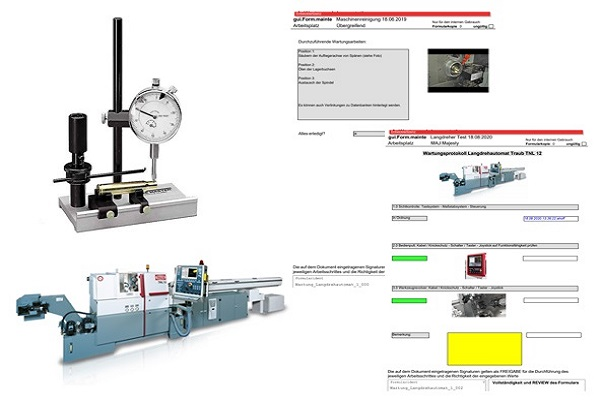
Maintenance planning in DOQ enables the user to obtain information at his workstation about upcoming maintenance for machines, measuring instruments or other equipment. The planning can be time-controlled or based on the number of usages/quantities. The system has a notification function for stored recipients by e-mail or SMS. If MDE is connected, the employee is shown all maintenance carried out for each machine.
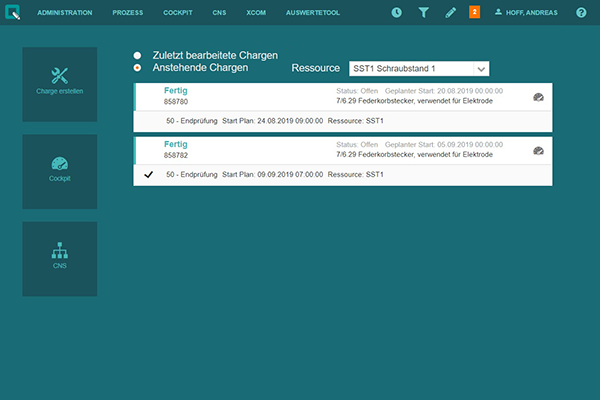
The detailed planning in DOQ for the employees and machine occupancy of various work processes can be realized both with a connected control station and with stored start dates from the ERP. If a control station is used, the current planning is transmitted to DOQ every 5 minutes. Possible changes in the work sequence are updated, filtered and made available to the employees in a resource-related manner. If the start dates are transferred directly from the ERP, changes in the order sequence for all work steps not yet started can be implemented by changing the start time.
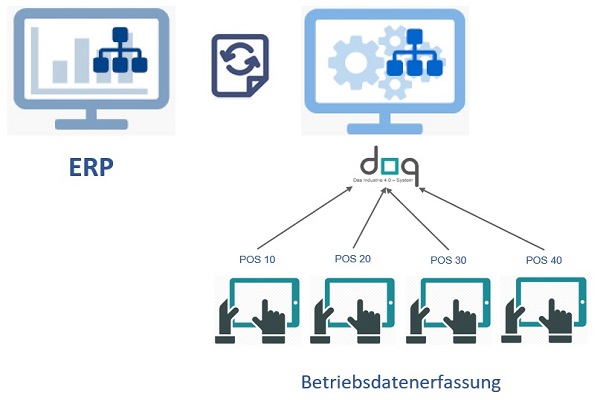
In addition to the process times for "set-up", "production" and "lying down" operations, all partial and finished notifications with indication of the produced scrap for individual operations belong to the PDA recording. Further confirmations can be scanned batch numbers of parts list items or maintenance tasks. Due to the digital recording of the data, they are available to the entire company at any time and thus increase transparency.

With the help of XCOM or an OPC-UA client server, relevant machine data such as current statuses (setup, production, production interrupted, production finished), currently produced quantities (counter), and current piece time / cycle rate can be transmitted. These data are made available to the operator in DOQ at each connected machine and sent in parallel to the control station, if available.

The new DOCS module offers the possibility to electronically sign batch-independent documents in DOQ according to 21 CFR Part 11. The only requirement is a PDF/A file of the document to be signed and the specification of an exchange folder for file transfer. The files can either be stored manually in this folder or transferred automatically from another program. DOCS is able to create versions of documents so that access to the current file is guaranteed. The new module is suitable for the regulatory correct administration and signing of documents such as change requests, CAD drawings, CAPA processes or similar. By using DOCS, you avoid unnecessary printing and storage of Word or Excel documents from non-validated software applications. Similarly, files from CAQ systems can be signed in DOQ.